Publishing Cucumber reports using Travis and GitHub pages
Published 12 March 2020
Recently I’ve been working on an automated testing framework for journey planners and ticketing systems. My tests are written in Cucumber and I wanted to find a way to automatically publish the test report to a website. With Travis CI and GitHub this is remarkably easy.
Generating the reports
Before getting started, I would highly recommend using Damian Szczepanik’s cucumber reports as they are much more legible than the default HTML reports:
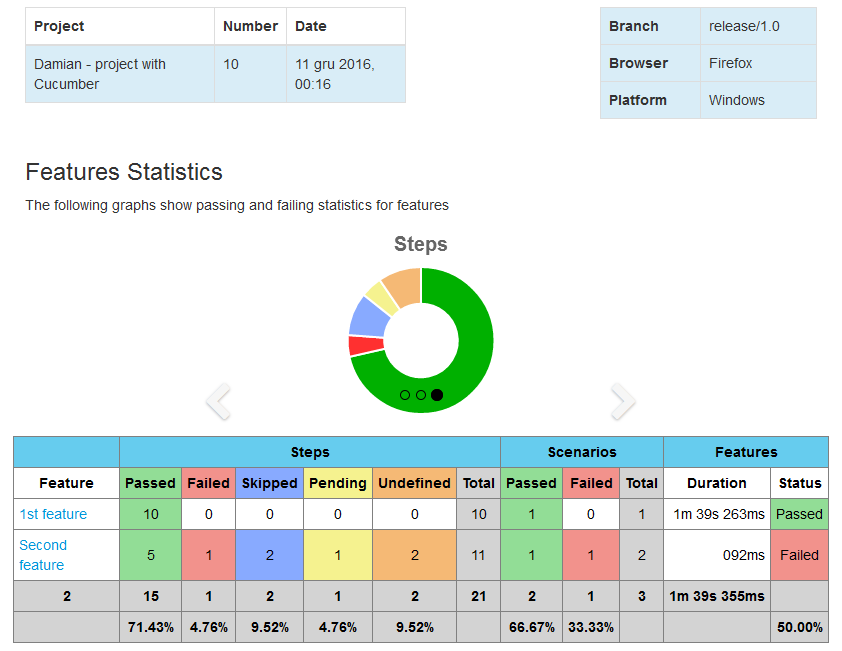
There is a handy guide on how to them up, but the short version is to add the dependency and configure your test runner to use the plugin:
dependencies {
// ... other dependencies omitted
testImplementation("io.cucumber:cucumber-java:5.1.3")
testImplementation("io.cucumber:cucumber-junit:5.1.3")
testImplementation("de.monochromata.cucumber:reporting-plugin:4.0.29")
}
configurations {
cucumberRuntime {
extendsFrom testImplementation
}
}
task cucumber() {
dependsOn assemble, compileJava
doLast {
javaexec {
main = "io.cucumber.core.cli.Main"
classpath = configurations.cucumberRuntime + sourceSets.main.output + sourceSets.test.output
args = [
'--plugin', 'de.monochromata.cucumber.report.PrettyReports:build/reports/cucumber',
'--glue', 'io.ljn.jp.test.runner',
'src/main/resources'
]
}
}
}
Now when the cucumber task is run the report will be in the build/reports/cucumber/cucumber-html-reports folder.
Publishing
Having generated the report we can now plug it in to our Travis CI pipeline so that the results get published to a website.
Before doing this you will need to generate a GitHub personal access token. Travis CI provide instructions on how to do this. Once you’ve generated your token, add it to the environment variables for your build as GITHUB_TOKEN.
With the GitHub access token is set up we need to add a deploy step to .travis.yml:
script:
- ./gradlew check
- ./gradlew cucumber || echo "done"
before_deploy:
- cp build/reports/cucumber/cucumber-html-reports/overview-features.html build/reports/cucumber/cucumber-html-reports/index.html
deploy:
local_dir: build/reports/cucumber/cucumber-html-reports
provider: pages
skip_cleanup: true
github_token: $GITHUB_TOKEN
keep_history: true
on:
branch: master
There are a couple of things to note in there.
First, ./gradlew cucumber || echo "done" will avoid breaking the build if the cucumber tests fail. Travis will not run the deploy job if the build fails, adding || echo "done" will force an exit code of 0. Depending on the context you may or may not want this.
Second, the before_deploy step is copying the overview-features.html file to index.html so the published website has a homepage.
Now if you go to your GitHub repository settings an enable GitHub pages you will see the report published the next time you run a build:
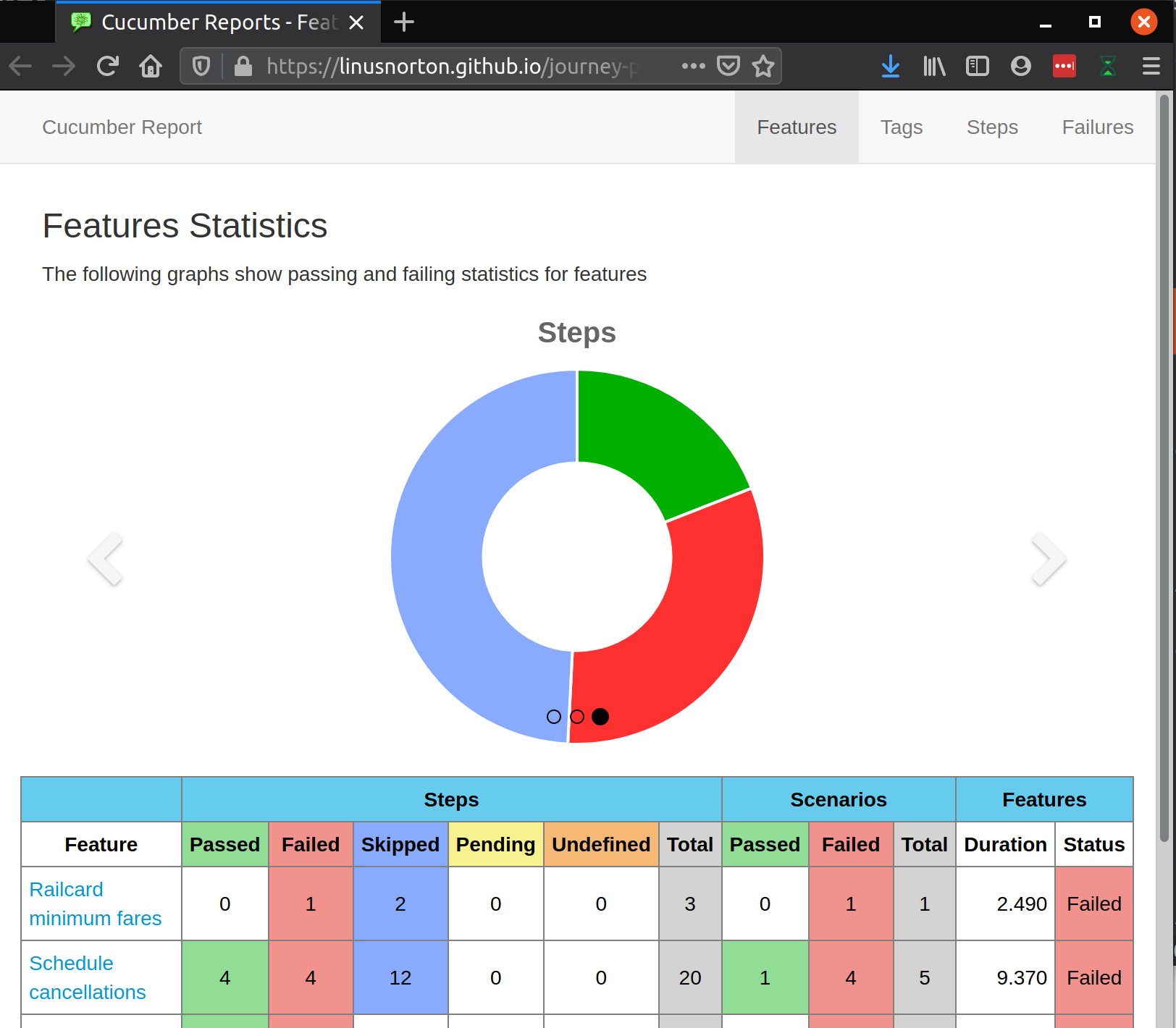
Automating
You can go a step further and set up a Travis Cron to automatically run the build every day to regenerate the report.
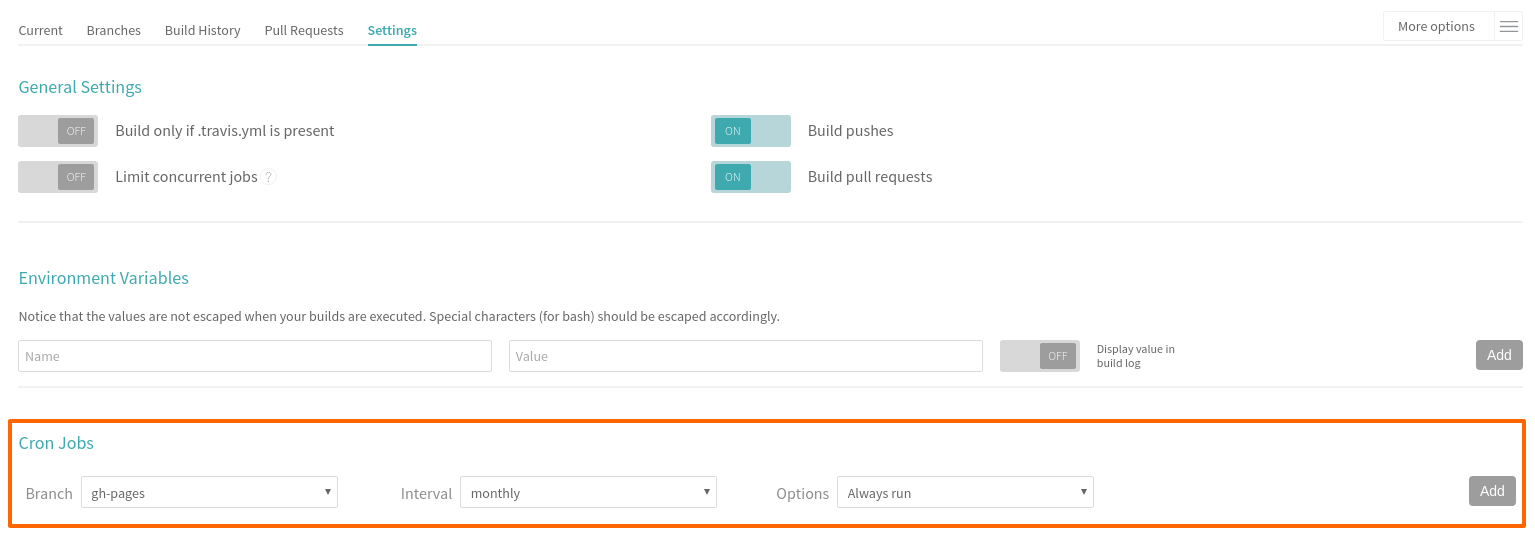
Then you’ll have fresh Cucumber reports every day.